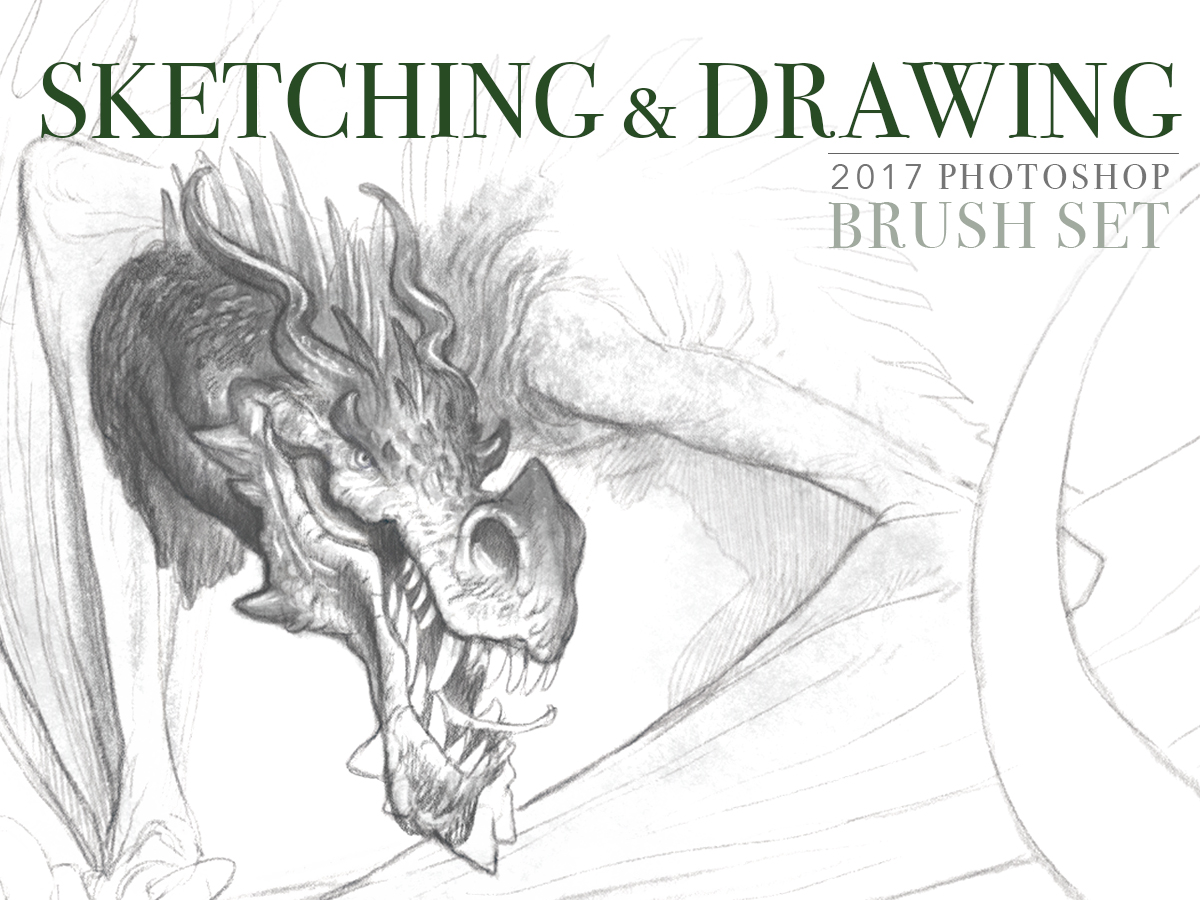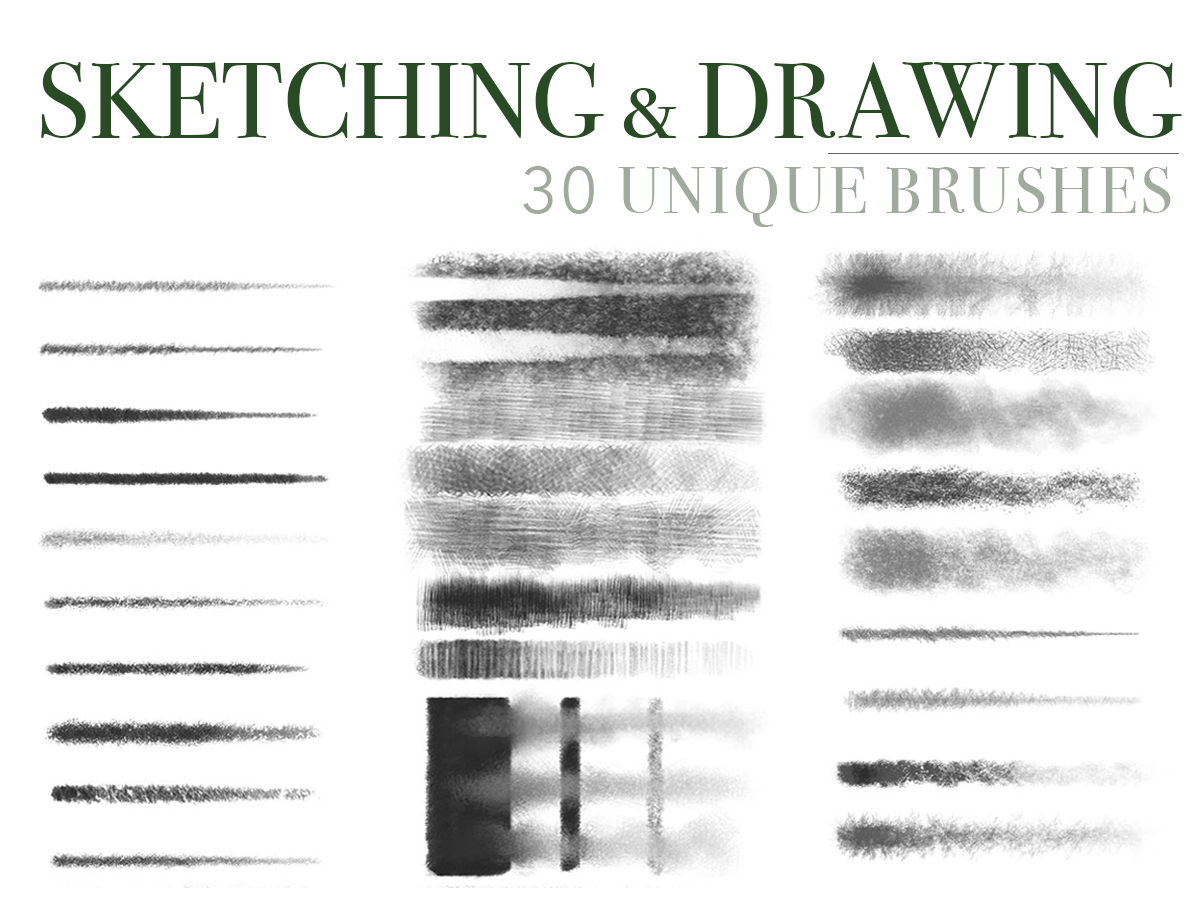Photoshop Brush Set: Sketching and Drawing
Photoshop Brush Set: Sketching and Drawing
Required: Adobe Photoshop CS6 or later
Justin Gerard’s Illustration Brush Sets have been developed to give illustrators digital tools that simulate the look and feel of traditional painting and drawing.
Each set comes with:
- A .tpl file with 30 unique brushes including Erasers and Mixer Brushes.
- An Installation and Getting Started Guide
- Brush Sample Sheet to give you a quick reference on the characteristics of each brush
- Brush Name Guide
Apart from looking natural, these brushes also “feel” natural, so that the artist who has grown accustomed to working with traditional media will not feel so disoriented when switching to digital. While these brushes excel at blending traditional and digital, but they are also a useful tool for the purely digital painter who is looking for a way to give their work a more traditional look.
To see how Justin uses these brushes, check out the video below!
Justin Gerard primarily works by painting digitally over a traditionally drawn pencil sketch or watercolor painting. The problem is that most digital brushes look too “digital,” and don’t look natural when applied over a scan of a traditional painting. The marks don’t blend well because they are too flat, too plastic, and lack character and texture.
To solve this problem, he designed these brushes over the course of 3 years. They have been used in all of his client and professional work to give his paintings a more natural and classical look.
Justin designed these brushes by sampling hundreds of scans of actual brush strokes, paint splatters, pencil marks and paper textures, all made with various professional tools (and some spilled coffee). They represent 3 years of trial and error and fine-tuning. Of the hundreds of brushes he's designed for his own purposes, these are the the very best.
Question: Are these brushes the same as the Justin Gerard 2011 Brush Sets?
Answer: The new 2017 brush sets contain both remakes of the old 2011 brushes as well as completely new brushes that I have been designing over the course of the past 3 years. The old brushes still work with the newer versions of Photoshop, but are not equipped to take advantage of some of the newer pressure-sensitivity features that Adobe has added in recent years. We have updated these brushes to take advantage of these new functions. On top of this we have added about 70 completely new brushes to the collection bringing the total number of brushes to 93 in the Complete Vol. I Bundle.
We hope you enjoy working with them! Please do not hesitate to email us with any questions.